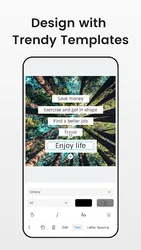Fotor AI Photo Editor, Collage APK
v7.6.6.0
Everimaging Ltd.
"Fotor AI Photo Editor, Collage is an all-in-one photo editing app that uses advanced artificial intelligence technology to enhance your photos and create stunning collages."
Fotor AI Photo Editor, Collage is a popular Android app that allows users to edit their photos and create stunning collages with ease. The app has been developed by Everimaging Ltd., which is known for its innovative photo editing tools. With Fotor AI Photo Editor, Collage, users can enhance their images using advanced artificial intelligence algorithms.
The app offers a range of features such as one-tap filters, crop and resize options, brightness and contrast adjustments, color correction tools, and much more. Users can also add text overlays and stickers to their photos to make them stand out. Additionally, the collage feature in the app lets users combine multiple images into a single frame with customizable layouts.
One of the standout features of Fotor AI Photo Editor, Collage is its use of artificial intelligence technology. The app’s AI-powered image enhancement tool automatically adjusts exposure levels, sharpness, and other settings to improve the overall quality of each photo. This makes it easier for users to achieve professional-looking results without having to spend hours tweaking individual settings manually.
Overall, Fotor AI Photo Editor, Collage is an excellent choice for anyone looking for a powerful yet user-friendly photo editing app on Android devices. Its intuitive interface and extensive range of features make it suitable for both casual users and professionals alike. If you’re looking for an all-in-one solution to take your mobile photography game to the next level, this app is definitely worth checking out!